| |
|
Requirements:
Operating System : Windows 98, Windows NT, Windows 2000, Windows XP
Hardware Requirements: CPU Pentium II or better, RAM Min 64 Mb, Free HDD Space 50 Mb |
 |
Download Procedure |
|
 |
Installation Procedure |
|
 |
SMAP Helpline |
|
| Click the Download Disk files link given below, a download dialogue will open, choose option 'Save to Disk'. Save the file to any convenient folder on your computer. Download all the files in the same folder. |
Double click on the filename you have downloaded or run it to extract the zipped files in a convenient folder on your computer. Once the unzip is complete for all the files, run the extracted file named "Setup.Exe" from folder Disk1. This is a windows setup file and it will copy all the necessary files on your computer. |
If you need help, you can visit FAQ for common issues.
Detail context sensitive help is also available in software.
For technical support and training, please click here to contact Service Providers or SMAP Helpline. |
|
Please Note, "Registration keys" are required to install & run "SMAP". Please register before installation by clicking on the above "Software Registration" link and Download SMAP User Manual (English) in PDF. |
| |
|
|
 |
|
 |
| |
 - recommeded for manufacturing business - recommeded for manufacturing business |
|
|
|
 |
|
 |
|
| |
 |
|
 |
 |
 |
| |
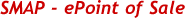 - Recommended for whole sellers and retailers - Recommended for whole sellers and retailers |
|
|
|
|
|
 |
|
 |
|
|
|

